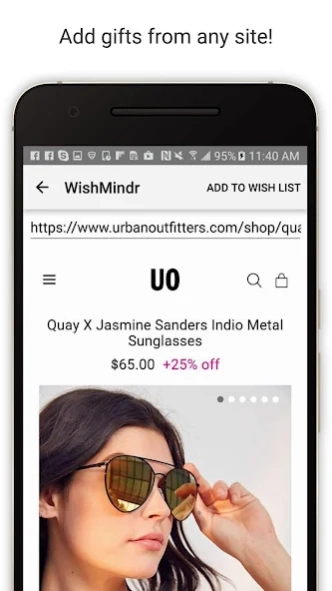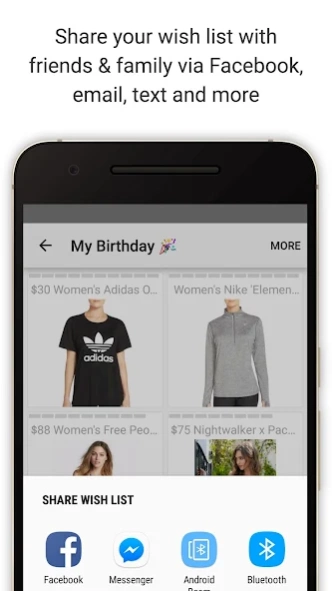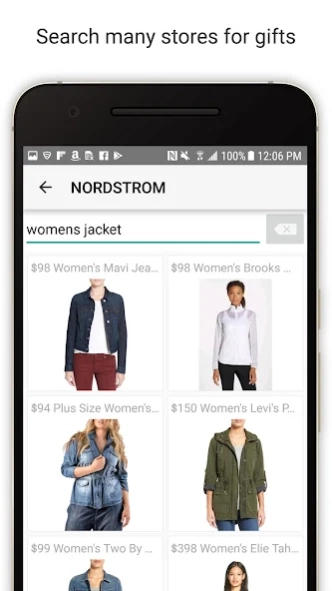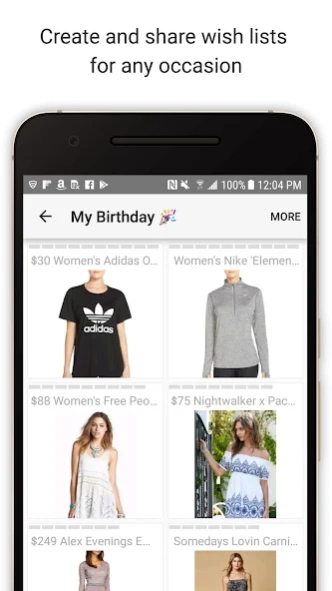WishMindr Wish Lists & Gift Re 1.2.20
Free Version
Publisher Description
WishMindr Wish Lists & Gift Re - Create and share wish lists for any occasion. Add gifts from any site!
WishMindr Wish List & Gift Registry
- Create and share wish lists. Add gifts from any site!
- Share wish lists right from your device via text message, email, Facebook and more.
- Items can be marked as purchased, by you or those you share the wish list with.
-Great to use for a your birthday, Christmas, Hanukkah, holidays, weddings, bridal showers, baby showers, gift exchanges, white elephant gift parties, a gift registry or your personal want list and shopping list organizer.
- Create wish lists via the Gift Search with products from...
Amazon
Best Buy
Bloomingdale
Etsy
GameStop
Hilton Hotels
Jos. A. Bank
NORDSTROM
Pacific Sunwear
PetSmart
Saks Fifth Avenue
Saks Fifth Avenue OFF 5TH
Sierra Trading Post
ShopStyle
STYLEBOP
Wal-Mart
- Optionally connect your Facebook account to log in.
(WishMindr is pronounced wishminder)
About WishMindr Wish Lists & Gift Re
WishMindr Wish Lists & Gift Re is a free app for Android published in the Personal Interest list of apps, part of Home & Hobby.
The company that develops WishMindr Wish Lists & Gift Re is WRIGHTLABS. The latest version released by its developer is 1.2.20.
To install WishMindr Wish Lists & Gift Re on your Android device, just click the green Continue To App button above to start the installation process. The app is listed on our website since 2020-02-21 and was downloaded 0 times. We have already checked if the download link is safe, however for your own protection we recommend that you scan the downloaded app with your antivirus. Your antivirus may detect the WishMindr Wish Lists & Gift Re as malware as malware if the download link to com.wishmindr.app is broken.
How to install WishMindr Wish Lists & Gift Re on your Android device:
- Click on the Continue To App button on our website. This will redirect you to Google Play.
- Once the WishMindr Wish Lists & Gift Re is shown in the Google Play listing of your Android device, you can start its download and installation. Tap on the Install button located below the search bar and to the right of the app icon.
- A pop-up window with the permissions required by WishMindr Wish Lists & Gift Re will be shown. Click on Accept to continue the process.
- WishMindr Wish Lists & Gift Re will be downloaded onto your device, displaying a progress. Once the download completes, the installation will start and you'll get a notification after the installation is finished.